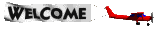Now select the manual GPRS setting for your network by browning below:
AIRTEL Manual GPRS Setting for AIRTEL Mobile Office
You can find below manual GPRS setting for AIRTEL MO or Airtel Mobile Office (AIRTEL Network)
| Account Name : |
Airtel MO |
| Homepage : |
http://www.google.com |
| Access Point Name (APN) : |
airtelgprs.com |
| User Name : |
None (i.e. leave it blank) |
| Prompt Password : |
No |
| Password : |
None (i.e. leave it blank) |
| Authentication : |
Normal |
| Data Bearer : |
GPRS / Packet Data |
| Proxy : |
NO / Disabled |
| Proxy Server Address: |
Leave blank OR 0.0.0.0 |
| Proxy Port Number: |
Leave blank OR 0 |
In GPRS Setting for AIRTEL Mobile Office, the Account Name has been given as Airtel MO. However, you can name
manual GPRS setting for AIRTEL Mobile Office of your own choice such as Mobile.Office OR Airtel.MO but I suggest you to assign a name which could determine it that the manual GPRS setting is used for AIRTEL Mobile Office (AIRTEL MO).
AIRTEL Manual GPRS Setting for AIRTEL Live
You can find below manual GPRS setting for AIRTEL Live (AIRTEL Network)
| Account Name : |
Airtel live |
| Homepage : |
http://live.airtelworld.com
OR
http://www.google.com |
| Access Point Name (APN) : |
airtelfun.com |
| User Name : |
None (i.e. leave it blank) |
| Prompt Password : |
No |
| Password : |
None (i.e. leave it blank) |
| Authentication : |
Normal |
| Data Bearer : |
GPRS / Packet Data |
| Proxy : |
YES / Enabled |
| Proxy Server Address: |
100.1.200.99 |
| Proxy Port Number: |
8080 |
In GPRS Setting for AIRTEL Live, the Account Name has been given as Airtel live. However, you can name
manual GPRS setting for AIRTEL Live of your own choice such as My.Airtel.Live but I suggest you to assign a name which could determine it that the manual GPRS setting is used for AIRTEL live.
BSNL Manual GPRS Setting for BSNL Live
You can find below manual GPRS setting for BSNL Live (Bharat Shanchar Nigam Limited Network). These settings are required for accessing BSNLLive portal and accessing BSNL 2G internet service through BSNL network. The setting may also be called manual GPRS WAP setting for BSNL.
| Account Name : |
BSNL live |
| Homepage : |
http://bsnllive.in
OR
http://www.google.com |
| Access Point Name (APN) : |
bsnllive |
| User Name : |
None (i.e. leave it blank) |
| Prompt Password : |
No |
| Password : |
None (i.e. leave it blank) |
| Authentication : |
Normal |
| Data Bearer : |
GPRS / Packet Data |
| Proxy : |
YES / Enabled |
| Proxy Server Address: |
10.220.67.131 |
| Proxy Port Number: |
8080 |
In GPRS Setting for BSNL Live, the Account Name has been given as BSNL live. However, you can name
manual GPRS setting for BSNL Live of your own choice such as My.BSNL.Live or BSNL.WAP or BSNLLIVE, but I suggest you to assign a name which could determine it that the manual GPRS setting is used for BSNL live.
BSNL Manual GPRS Setting for BSNL GPRS STREAM
You can find below manual GPRS setting for BSNL GPRS STREAM (BSNL Network). These settings are required for accessing Settings Required to Watch HelloTV, Movies and other Streaming content and accessing BSNL 3G internet service through BSNL network. The setting may also be called manual GPRS STREAM setting for BSNL.
| Account Name : |
BSNL Stream |
| Homepage : |
None
OR
http://www.google.com |
| Access Point Name (APN) : |
bsnlstream |
| User Name : |
None (i.e. leave it blank) |
| Prompt Password : |
No |
| Password : |
None (i.e. leave it blank) |
| Authentication : |
Normal |
| Data Bearer : |
GPRS / Packet Data |
| Proxy : |
NO / Disabled |
| Proxy Server Address: |
Leave blank OR 0.0.0.0 |
| Proxy Port Number: |
Leave blank OR 0 |
In GPRS Setting for AIRTEL Live, the Account Name has been given as Airtel live. However, you can name
manual GPRS setting for AIRTEL Live of your own choice such as My.Airtel.Live but I suggest you to assign a name which could determine it that the manual GPRS setting is used for AIRTEL live.
TATA DOCOMO Manual GPRS Setting for TATA DOCOMO Internet
You can find below manual GPRS setting for TATA DOCOMO INTERNET (TATA DOCOMO Network)
| Account Name : |
TATA DOCOMO INTERNET |
| Homepage : |
http://divein.tatadocomo.com
OR
http://www.google.com |
| Access Point Name (APN) : |
TATA.DOCOMO.INTERNET |
| User Name : |
None (i.e. leave it blank) |
| Prompt Password : |
No |
| Password : |
None (i.e. leave it blank) |
| Authentication : |
Normal |
| Data Bearer : |
GPRS / Packet Data |
| Proxy : |
NO / Disabled |
| Proxy Server Address: |
Leave blank OR 0.0.0.0 |
| Proxy Port Number: |
Leave blank OR 0 |
In GPRS Setting for TATA DOCOMO Internet, the Account Name has been given as TATA DOCOMO INTERNET. However, you can name
manual GPRS setting for TATA DOCOMO Internet of your own choice such as tata.docomo.internet or docomo internet but I suggest you to assign a name which could determine it that the manual GPRS setting is used for TATA Docomo Internet.
TATA DOCOMO Manual GPRS Setting for TATA DOCOMO Dive In
You can find below manual GPRS setting for TATA DOCOMO Dive In (TATA DOCOMO Network)
| Account Name : |
TATADOCOMODIVEIN |
| Homepage : |
http://divein.tatadocomo.com
OR
http://www.google.com |
| Access Point Name (APN) : |
TATA.DOCOMO.DIVE.IN |
| User Name : |
None (i.e. leave it blank) |
| Prompt Password : |
No |
| Password : |
None (i.e. leave it blank) |
| Authentication : |
Normal |
| Data Bearer : |
GPRS / Packet Data |
| Proxy : |
YES / Enabled |
| Proxy Server Address: |
10.124.94.7 |
| Proxy Port Number: |
8080 |
In GPRS Setting for TATA Docomo Dive In, the Account Name has been given as TATADOCOMODIVEIN. However, you can name
manual GPRS setting for TATA Docomo Dive In of your own choice such as tata.docomo.dive.in or docomo.dive.in but I suggest you to assign a name which could determine it that the manual GPRS setting is used for TATA Docomo Internet.
Aircel Manual GPRS Setting for Aircel Internet
You can find below manual GPRS setting for Aircel Internet (Aircel Network)
| Account Name : |
Aircel Internet |
| Homepage : |
http://myaircel.com
OR
http://www.google.com |
| Access Point Name (APN) : |
aircelgprs |
| User Name : |
None (i.e. leave it blank) |
| Prompt Password : |
No |
| Password : |
None (i.e. leave it blank) |
| Authentication : |
Normal |
| Data Bearer : |
GPRS / Packet Data |
| Proxy : |
NO / Disabled |
| Proxy Server Address: |
Leave blank OR 0.0.0.0 |
| Proxy Port Number: |
Leave blank OR 0 |
In GPRS Setting for Aircel Internet, the Account Name has been given as Aircel Internet. However, you can name
manual GPRS setting for Aircel Internet of your own choice such as aircel.internet or my.aircel.net but I suggest you to assign a name which could determine it that the manual GPRS setting is used for Aircel Internet.
Aircel Manual GPRS Setting for Pocket Internet
You can find below manual GPRS setting for Pocket Internet (Aircel Network)
| Account Name : |
Pocket Internet |
| Homepage : |
http://myaircel.com
OR
http://www.google.com |
| Access Point Name (APN) : |
aircelwap |
| User Name : |
None (i.e. leave it blank) |
| Prompt Password : |
No |
| Password : |
None (i.e. leave it blank) |
| Authentication : |
Normal |
| Data Bearer : |
GPRS / Packet Data |
| Proxy : |
YES / Enabled |
| Proxy Server Address: |
172.17.83.69 or 192.168.35.201 |
| Proxy Port Number: |
8080 |
In GPRS Setting for Pocket Internet, the Account Name has been given as Pocket Internet. However, you can name
manual GPRS setting for Pocket Internet of your own choice such as pocket.internet or aircel.pocket.net but I suggest you to assign a name which could determine it that the manual GPRS setting is used for Aircel Pocket Internet.
IDEA Manual GPRS Setting for IDEA WAP
You can find below manual GPRS setting for IDEA WAP (IDEA Network)
| Account Name : |
IDEA WAP |
| Homepage : |
http://wap.ideafresh.com
OR
http://www.google.com |
| Access Point Name (APN) : |
imis |
| User Name : |
None (i.e. leave it blank) |
| Prompt Password : |
No |
| Password : |
None (i.e. leave it blank) |
| Authentication : |
Normal |
| Data Bearer : |
GPRS / Packet Data |
| Proxy : |
YES / Enabled |
| Proxy Server Address: |
10.4.42.15 |
| Proxy Port Number: |
8080 |
In GPRS Setting for IDEA WAP, the Account Name has been given as IDEA WAP. However, you can name
manual GPRS setting for IDEA WAP of your own choice such as Idea.WAP or WAP.idea but I suggest you to assign a name which could determine it that the manual GPRS setting is used for IDEA WAP.
IDEA Manual GPRS Setting for IDEA Internet
You can find below manual GPRS setting for IDEA Internet (IDEA Network)
| Account Name : |
IDEA Internet |
| Homepage : |
http://wap.ideafresh.com
OR
http://www.google.com |
| Access Point Name (APN) : |
internet |
| User Name : |
None (i.e. leave it blank) |
| Prompt Password : |
No |
| Password : |
None (i.e. leave it blank) |
| Authentication : |
Normal |
| Data Bearer : |
GPRS / Packet Data |
| Proxy : |
NO / Disabled |
| Proxy Server Address: |
Leave blank OR 0.0.0.0 |
| Proxy Port Number: |
Leave blank OR 0 |
In GPRS Setting for IDEA Internet, the Account Name has been given as IDEA Internet. However, you can name
manual GPRS setting for IDEA Internet of your own choice such as Idea.Internet or internet.idea but I suggest you to assign a name which could determine it that the manual GPRS setting is used for IDEA Internet.
Vodafone Manual GPRS Setting for Vodafone WAP
You can find below manual GPRS setting for Vodafone WAP (Vodafone Network)
| Account Name : |
VodafoneMobileConnect |
| Homepage : |
http://live.vodafone.in
OR
http://www.google.com |
| Access Point Name (APN) : |
www |
| User Name : |
None (i.e. leave it blank) |
| Prompt Password : |
No |
| Password : |
None (i.e. leave it blank) |
| Authentication : |
Normal |
| Data Bearer : |
GPRS / Packet Data |
| Proxy : |
NO / Disabled |
| Proxy Server Address: |
Leave blank OR 0.0.0.0 |
| Proxy Port Number: |
Leave blank OR 0 |
In GPRS Setting for Vodafone WAP, the Account Name has been given as VodafoneMobileConnect. However, you can name
manual GPRS setting for Vodafone WAP of your own choice such as Voda.WAP or WAP.VODAFONE but I suggest you to assign a name which could determine it that the manual GPRS setting is used for Vodafone WAP.
Vodafone Manual GPRS Setting for Vodafone Internet
You can find below manual GPRS setting for Vodafone Internet (Vodafone Network)
| Account Name : |
Vodafone Live |
| Homepage : |
http://live.vodafone.in
OR
http://www.google.com |
| Access Point Name (APN) : |
portalnmms |
| User Name : |
None (i.e. leave it blank) |
| Prompt Password : |
No |
| Password : |
None (i.e. leave it blank) |
| Authentication : |
Normal |
| Data Bearer : |
GPRS / Packet Data |
| Proxy : |
YES / Enabled |
| Proxy Server Address: |
10.10.1.100 |
| Proxy Port Number: |
9401 |
In GPRS Setting for Vodafone Internet, the Account Name has been given as Vodafone Live. However, you can name
manual GPRS setting for Vodafone Internet of your own choice such as Voda.Live or live.vodafone but I suggest you to assign a name which could determine it that the manual GPRS setting is used for Vodafone Live Internet.
Uninor Manual GPRS Setting for Uninor Internet
You can find below manual GPRS setting for Uninor Internet (Uninor Network)
| Account Name : |
Uninor Internet |
| Homepage : |
http://www.uninor.in
OR
http://www.google.com |
| Access Point Name (APN) : |
uninor |
| User Name : |
None (i.e. leave it blank) |
| Prompt Password : |
No |
| Password : |
None (i.e. leave it blank) |
| Authentication : |
Normal |
| Data Bearer : |
GPRS / Packet Data |
| Proxy : |
NO / Disabled |
| Proxy Server Address: |
Leave blank OR 0.0.0.0 |
| Proxy Port Number: |
Leave blank OR 0 |
In GPRS Setting for Uninor Internet, the Account Name has been given as Uninor Internet. However, you can name
manual GPRS setting for Uninor Internet of your own choice such as Uninor.Internet or Uninor.net but I suggest you to assign a name which could determine it that the manual GPRS setting is used for Uninor Internet.
BPL Manual GPRS Setting for BPL WAP
You can find below manual GPRS setting for BPL WAP (BPL Network)
| Account Name : |
BPL WAP |
| Homepage : |
http://wap.mizone.bplmobile.com
OR
http://www.google.com |
| Access Point Name (APN) : |
mizone |
| User Name : |
None (i.e. leave it blank) |
| Prompt Password : |
No |
| Password : |
None (i.e. leave it blank) |
| Authentication : |
Normal |
| Data Bearer : |
GPRS / Packet Data |
| Proxy : |
YES / Enabled |
| Proxy Server Address: |
10.0.0.10 |
| Proxy Port Number: |
8080 |
In GPRS Setting for BPL WAP, the Account Name has been given as BPL WAP. However, you can name
manual GPRS setting for BPL WAP of your own choice such as BPL.wap or wap.BPL but I suggest you to assign a name which could determine it that the manual GPRS setting is used for BPL WAP.
Smart Manual GPRS Setting for Smart (Reliance GSM) GPRS
You can find below manual GPRS setting for SMART GPRS (Reliance GSM Network)
| Account Name : |
SmartWAP or SmartNET |
| Homepage : |
http://wap.rworld.co.in
OR
http://www.google.com |
| Access Point Name (APN) : |
smartnet OR smartwap |
| User Name : |
None (i.e. leave it blank) |
| Prompt Password : |
No |
| Password : |
None (i.e. leave it blank) |
| Authentication : |
Normal |
| Data Bearer : |
GPRS / Packet Data |
| Proxy : |
YES / Enabled |
| Proxy Server Address: |
10.239.221.7 |
| Proxy Port Number: |
8080 |
In GPRS Setting for Smart GPRS of Reliance GSM network, the Account Name has been given as SmartWAP or SmartNET. However, you can name
manual GPRS setting for Smart (Reliance GSM) GPRS of your own choice such as wap.smart or net.smart but I suggest you to assign a name which could determine it that the manual GPRS setting is used for Smart GPRS of Reliance GSM network.